
It’s good practice to uninstall your older drivers to ensure your new driver files don’t conflict with previous versions. Updating your display driver is a bit more involved than your regular software installation process.
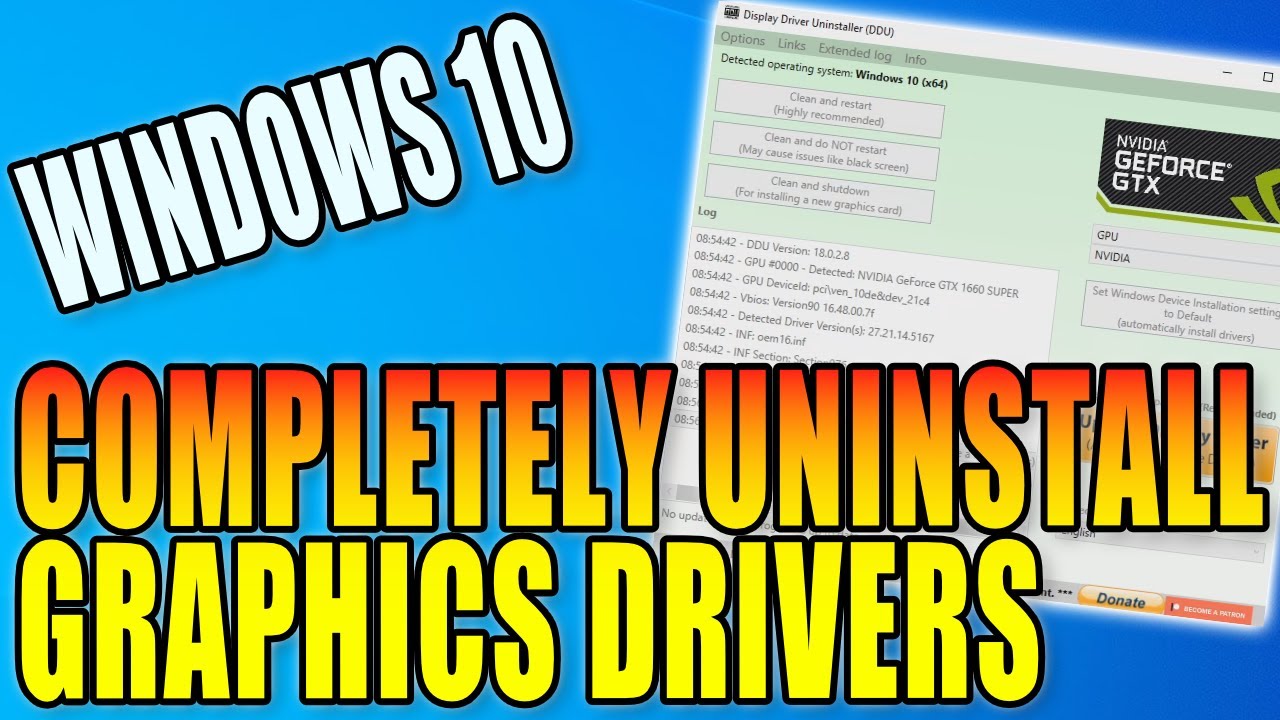
Updating your display drivers ensures your graphics card continues to work with newer versions of software and boosts performance in your graphics-intensive applications. Occasionally, these updates might not play nice with older display drivers or cause visual artifacts.

Software developers are constantly updating their applications, adding new features and optimizing the codebase. Your display driver acts as the bridge for communication between the software on your computer and your graphics card hardware.


 0 kommentar(er)
0 kommentar(er)
